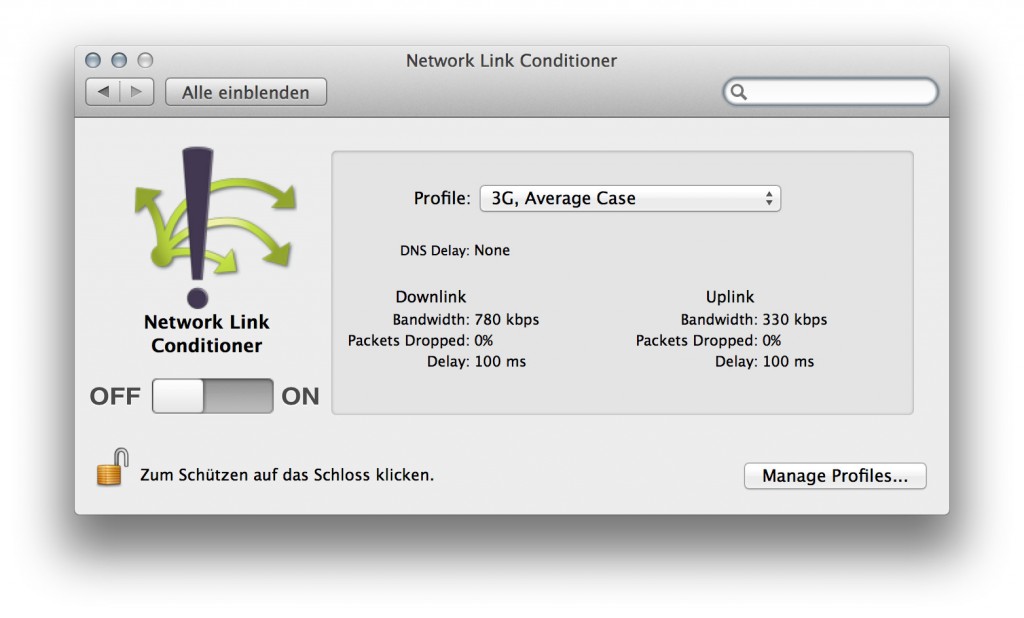Simulate slower Network Connections with the Network Link Conditioner
September 9, 2013
As more and more people will access your final work on Tablets, Phones and even Laptops with less-than-optimal speed, it is important to test your pages performance on slower network connections. There’s a very handy little tool in Apple’s Developer Tools, which let you set the Connection Speed of your Mac to simulate the average 3G or Edge Network.
To install this preference pane you need to open Xcode, go to the Xcode Menu and choose “Open Developer Tool” and then “More Developer Tools…”, this will take you to the Apple Developer site. Login and then download the “Hardware IO Tools for Xcode” which will download a dmg which contains the Network Link Conditioner, amongst other tools.