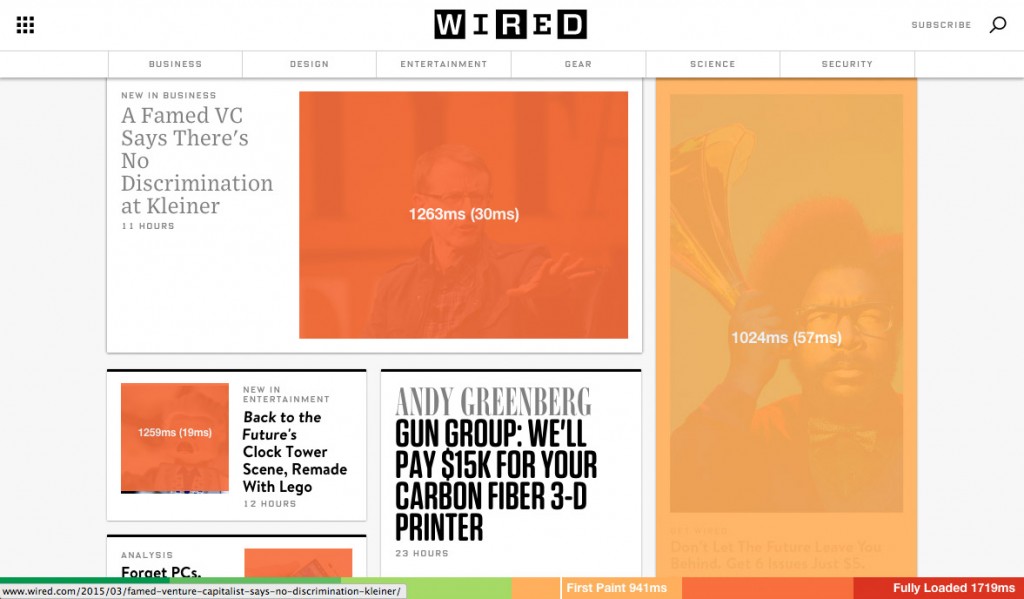March 11, 2015
On this weeks Keynote Apple revealed some more infos about the Apple Watch. The one thing that interested me most as a web designer (and would have made a very good reason to justify buying one) is if there will be some form of a real web browser. Unfortunately there’s not a whole lot of information about that and i cannot remember Apple saying a single word about it.
Peter Paul Koch mentioned in this article back in September 2014 that there will be Apps with WebViews, but nothing like a full featured browser, which still seems to hold true. He speculated that the reasons behind this are mostly hardware and user experience.
It’s possible that the current Watch hardware isn’t yet powerful enough to run a full browser, and that Apple will make sure that any app using the WebView doesn’t do anything heavy such as running JavaScript or animations. Even if that’s the case right now, the problem will go away as hardware matures, and I don’t think it’s the fundamental reason why the Watch doesn’t have a browser.
Instead, consider the user experience. How do you enter a URL on your Watch? How do you fill out a form? You don’t, as far as I can see — there may not even be enough space on the display for a Back button.
I quite agree with him, the technology/hardware side will mature fast and won’t be the problem here. But to be able to solve the UX of web browsing on smart watches will take some time, because we just don’t know yet how people will react to new ways of interaction. Will “Force Touch” enable useful new ways of interacting with a website? Will speech and motion recognition play a bigger role in tomorrows web design? We don’t know yet, but it’s completely imaginable that somewhere in the future we won’t even need to manually enter URL’s or filling out forms anymore.
Quirksblog – A browser for a watch
 Maybe you’ve seen this awesome animated SVG Polylion from Dennis Gaebel. Just saw that he wrote an article on CSS-Tricks where he shares how he built it. Hope i find some time soon to play around with this technique and with SVG’s in general.
Maybe you’ve seen this awesome animated SVG Polylion from Dennis Gaebel. Just saw that he wrote an article on CSS-Tricks where he shares how he built it. Hope i find some time soon to play around with this technique and with SVG’s in general.